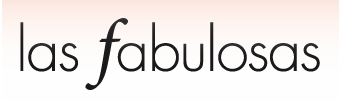Get Your Busy Schedule Into Shape

My life has recently taken flight, filling out with events, lunches, projects, workouts and deadlines that make my head spin. While friends have suggested using organizational tools like iCal, I wondered if there is more behind calendar mastery than carrying my device. Sure enough, as expert David Allen -- author of Getting Things Done: The Art of Stress-free Productivity -- explains, there is.
Choose One Format
“A calendar is a basic tool for making sure you meet your agreements. There’s no silver bullet,” says Allen. That said, to be a master scheduler you should commit to one singular go-to format. Whether it’s iCal, Google Calendar, Outlook or the tacked-to-the-kitchen-wall variety, pick one.
Color Code
Whether they’re in paper or digital format, add all of your time commitments and invitations (even if you’re not sure if you’re going to make it) to your calendar. “Synchronize your personal with your professional, and insert all your data in one place so you can quickly glance the overall landscape,” says Allen. Consider adding a color-coded system for instant organization. Set a different color for friends/family, work, volunteer, networking and career development.
Make it Portable
Size is key. Ideally, you want to have access to your calendar at all times, so whenever you receive an invite -- over lunch, via Facebook or through email -- you can quickly look at your calendar to see if you’re free.
Always Consult Your Calendar
“Don’t tell people you’re going to do something until you have looked at your calendar,” says Allen. “Make a note, then get back to where you can look at your calendar before you make a decision and commit.”
Consider Your Options
“A calendar is a tool for making commitments in life, keeping agreements with yourself and keeping clear on what matters to do,” says Allen. Think first: Does this matter to you? It’s OK to say “No” if it doesn’t.
Photo Credit: @iStockphoto.com/Ridofranz